Find The IMEI Number on Your Phone

Navigating a smartphone does not always come as second nature for some people. Understanding what an IMEI number is on a mobile phone or where to locate it can be beneficial for a number of reasons.
Here, we breakdown where the IMEI number can be found on a variety of devices to make your smartphone experience just that little bit simpler.
What is an IMEI Number?
Firstly, what are we actually referring to here?
The International Mobile Equipment Identity number, or IMEI for short, is a string of numbers that works as a unique identifier for your phone. The 15-digit number means your device can be differentiated from any other.
Why is Knowing the IMEI Number Beneficial?
One key benefit of knowing your IMEI number is that it can be useful when buying reconditioned phones. This is because the number can be used to identify whether a phone has been reported stolen, lost or blacklisted.
If a distributor of second-hand phones is selling products that have been reported, they may not be reputable and it may be worth looking elsewhere for a legitimate second-hand device.
Here at Second-Hand Phones, you can rest assured of the trustworthiness and reliability of all our products thanks to our 12-month warranty.
Where Can You Find the IMEI Number?

This number can be located in a number of places and may be different depending on your device and particular model.
Where to Find an IMEI on iPhone
On an iPhone, you can find the IMEI by navigating through ‘Settings’, ‘General’ and ‘About’. This is often the easiest way to go about locating the number.
You will also be able to find this number by dialling *#06# into your phone. After you have dialled this, the IMEI number will appear on the screen.
Some older iPhones will also display the number on the back of the phone.
Where to Find an IMEI on Samsung Mobiles
Locating the number in your settings is once again your best bet when it comes to Samsung phones’ IMEI numbers. Go to ‘Settings’ and ‘About Phone/Device’, then simply go to the appropriate details.
The number can also be accessed by entering *#06# into the keypad.
Where to Find an IMEI on a Sony Xperia
There are multiple ways to find the IMEI number on an Xperia. One method is to dial *#06#; the relevant information will appear on the screen.
You can also locate the number through the Support app; it will be under ‘Device Information’. Similarly, you can also find it through ‘Settings’ and ‘About Phone’. You may need to navigate through a couple of other layers depending on your phone's version of Android.
Failing all of this, you can find the number printed on the phone’s original box.
Where to Find an IMEI on Huawei Phones
For a Huawei phone, go from the ‘Settings’ icon to ‘About phone’ and then ‘Status’. You can then see all the relevant serial numbers and will be able to select IMEI.
Typing *#06# into the phone’s keypad or checking the original packaging will also yield your phone’s IMEI number.
If you are ready for an upgrade, why not take a look at our diverse range of refurbished phones that offer great value for money?


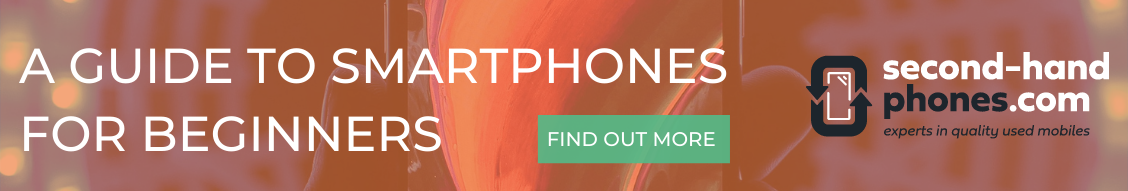


The information below is required for social login
Sign In
Create New Account